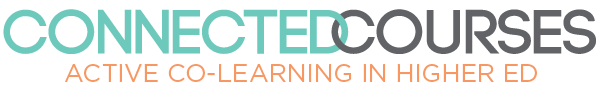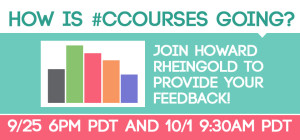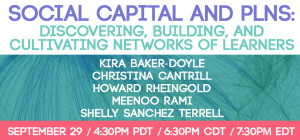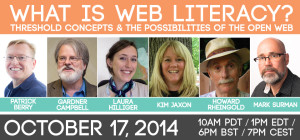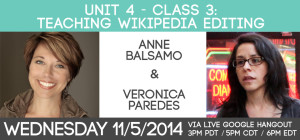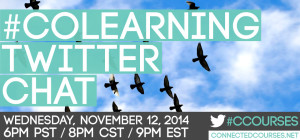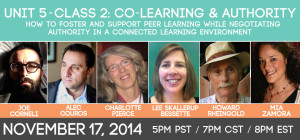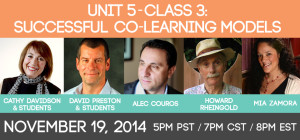Connected Courses is off to a great start, but great starts don’t guarantee success. I’d like to get a better sense of how the course is being perceived and how participants would like to see it go in the future — and will communicate what I find out to the other facilitators. So I’m going to host a couple of online unconferences. I’m going to use the Collaborate platform for that. It has the disadvantage of being Java-based and proprietary (and owned by Blackboard, at that), but it has the advantages of enabling up to 49 people besides me to participate (which means text chat, audio, and video) and it has an anonymous interactive whiteboard that is perfect for an unconference kind of agenda. Here’s how it works:
Schedule: We have learners all over the world, so I’m going to host the first session at 6 PM Pacific this coming Thursday, September 25, and the second one at 9:30 AM Pacific the following Wednesday, October 1.
Agenda: It’s up to you! We’ll make anonymous suggestions on the whiteboard at the beginning, then informally vote on them.
How: First, make sure you have the latest Java installed and enabled in your browser. Next, use this link to see if you are set up properly:
Finally, I will open the room 10-15 minutes before the appointed start time. Use this link to get in:
https://bit.ly/collaboratehoward
You will want to set up your microphone and camera. Go to the Tools menu, the Audio submenu, and the Audio setup wizard. It’s best to use a headset. In any case, you need to click on the audio link in the audio-video panel to turn your microphone on. Keep it turned off while others are talking.