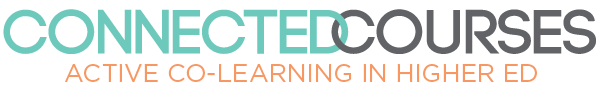Today we would like to recognize 42 women leading in education. Even though 84 percent of K–12 public school teachers are female, there are still many avenues of our culture in which women are marginalized or discriminated against.
According to a Forbes article, in areas where there were long-serving female leaders, parents were 25 percent more likely to have higher goals for their daughters’ educations. Women leaders are crucial for the future of our country, and there are more of them now than ever. There are female administrators, principals, professors, kindergarten teachers, nonprofit leaders and more, who are leading organizational change and staunchly standing up for women’s rights in the classroom and beyond.
The following 42 leading ladies have paved the way in their academic fields as educators, pioneers, entrepreneurs and presidents of organizations.
Sarah Alavrez
Diana Albanez
Katie Beck
Jamai Blivin
Kimberly Bryant
Janine Campbell
Alice Chen
Joiselle Cunningham
Catherine Cushinberry
Hasmik Danielian
Vicki Davis
Sara DeWitt
Susana Fernandez-Poyatos
Nancy Flanagan
Yolie Flores
Karen Symms Gallagher
Kaya Henderson
Sue Khim
Wendy Kopp
Vicky Loras
Courtney Macavinta
Hilda Maldonado
Margery Mayer
Thelma Melendez de Santa Ana
Roshni Mirchandani
Michelle Obama
Jennifer Pahlka
Cheryl A. Redfield
Michelle Rhee
Ariel Sacks
Maria Santos
Beth Schmidt
Debbie Sterling
Melora Sundt
Shelly Terrell
Marisa Urrutia Gedney
Linda Yaron
Elena Yoo
Follow these women on Twitter to stay in the know about the latest education news and to see for yourself how they are leading in education. Want to learn more about leading in education? Check out our new online Doctor of Education in Organizational Leadership program.
Hillary Andrlik and Theresa McGee
Co-Founders of The Teaching Palette
@theresamcgee | @hilland
These two innovative elementary art teachers from the Chicago area, both with their fair share of awards and recognitions, created The Teaching Palette, a website dedicated to advancing art education. It is meant for art teachers to collaborate, generate feedback on classroom management and integrate music and art.
Sarah Alavrez
Associate Director of Teaching Programs in Dept. of Museum Education at the Art Institute of Chicago
After traveling the world, conducting archaeological excavations in Crimea and Israel and studying art in Italy, Alavrez became the museum’s assistant director of adult programs, where she generated connections between the corporate world and the visual arts. She focuses her lectures on the art of Egypt, Greece and Rome.
Diana Albanez
First Grade Teacher at 24th Street Elementary School
@DianaAlbanez
Diana Albanez, named by PBS Learning Media as a 2014 Digital Innovator, grew up in a Spanish-speaking community populated with low-income families and saw her peers suffer due to their lack of opportunities to obtain post-secondary education. She utilizes creative learning techniques in the classroom and mixes teaching with technology to prepare young minds for the digital world.
Katie Beck
Chief Operating Officer of 4.0 Schools
@Katie__Beck
4.0 is a community of passionate educators and leaders looking to mold the future of education, piece by piece. The company, based in New Orleans and New York, recruits people who are looking to enact change and solve problems in education. Aside from her role at 4.0, Katie Beck won Forbes’ “30 under 30” award, and most recently worked for Teach for America as regional director of strategy and innovation.
Jamai Blivin
Founder and CEO of Innovate+Educate
Blivin helped co-found the groundbreaking Innovate+Educate program, which researches and creates strategies designed to help close the national skills gap, reform national policy and promote community service.
Kimberly Bryant
Founder of Black Girls Code
@6Gems
Bryant, who was named the 2014 White House Champion for Change, is the founder of Black Girls Code, a program that encourages black girls to write computer code by reaching out to communities via after-school programs and introducing young black girls in at-risk or underrepresented communities to try their hand at programming.
Janine Campbell
2014 PBS Digital Innovator, Art Teacher
@campbellartsoup
This innovative and inspiring art teacher from Michigan teaches her students both 2D and 3D forms of media in art and proudly displays their work in various competitions and exhibitions. She runs a class blog and class art gallery, seamlessly using technology in education.
Alice Chen
Technology Coach and English Teacher
@WonderTechEdu
Alice Chen is a Google Certified teacher, Microsoft Innovative Educator Trainer and two-time recipient of UCSD’s Outstanding High School Teacher Award. She promotes 1:1 iPad education, collaborative learning and the power of student blogging. She runs her own blog, Alice in WonderTech, and is passionate about connecting her students with international classrooms via the power of technology.
Joiselle Cunningham
Teach for America, 2013 U.S. Department of Education Teacher Fellowship Recipient
@JoiCunn
An award-winning educator with experience both nationally and abroad, Joiselle Cunningham currently teaches fifth grade reading in Harlem, New York. She is a firm believer in equal opportunity education, and seeks to constantly find various ways to meet her students’ needs.
Catherine Cushinberry
Director of Research at Girls Inc.
@girls_inc
Girls Inc. is an organization that inspires young girls to be bold, strong and smart, to aspire to become leaders, to confront challenges and to seek out nontraditional ways to gain an education or employment. Dr. Catherine Cushinberry, directory of research, develops informal education programs based on collected data that encourage girls to take academic risks and strive to achieve excellence in categories previously deemed only suitable for males.
Hasmik Danielian
Superintendent at Brawley Union HS District
Dr. Danielian left her post as associate superintendent in charge of secondary schools in the Hacienda La Puente Unified School District in order to take her current position. She spent the last six years enacting change and calling for reform, and imploring teachers, students and parents to get involved in their communities to push for a higher quality of education.
Vicki Davis
Edublog Award Finalist for the Best Teacher Blog, Educational Instructor
@coolcatteacher
As a Google certified teacher and Discovery S.T.A.R. educator, Vicki Davis is a full-time teacher and focuses her work on providing teachers with the tools to teach with better student outcomes. She has written two books on the subject, emphasizing the benefits of using technology in the classroom.
Sara DeWitt
Vice President of PBS KIDS Digital
@saradewitt
PBS provides various and multi-platform content for children and families alike, and Sara DeWitt manages all of the day-to-day development of such projects. It’s safe to say she plays a large part in what the children of our country are exposed to when they turn to PBS, a renowned learning resource. She is in charge of all of the daily PBS projects, including the Kidscreen and Webby award-winning PBSKIDS.org.
Amanda A. Ebokosia
Founder and CEO of The Gem Project, Inc.
@Ebokosia
Ebokosia is a Nigerian-American woman who founded the Gem Project when she was a sophomore at Rutgers University. The Gem Project has helped over 1,200 young people (ranging in age from 4 to 24) give back to their local communities via enrichment programs that stress community service, including filming public service announcements and other innovative activities.
Susana Fernandez-Poyatos
2014 PBS Digital Innovator, Spanish Teacher
A creative and well-rounded Spanish teacher in Livingston, New Jersey, Susana Fernandez-Poyatos serves as her school’s National Spanish Honor Society adviser and exam trainer. She specializes in education technology and how to use it when teaching Spanish as a second language.
Nancy Flanagan
Digital Organizer for IDEA, Board-Certified Teacher
@nancyflanagan
Nancy Flanagan frequently contributes to the Edweek blog, “Teacher in a Strange Land.” She is a teaching consultant who focuses on leadership and has spent 30 years in a K–12 music classroom in Michigan. She has been named “Michigan Teacher of the Year” and is a member of the Teacher Leaders Network and critically analyzes the U.S. education system.
Yolie Flores
Board of Education Member, LAUSD
After starting her career as a social worker and dedicating her work to advocating for impoverished children and families, Yolie Flores became a member of the LAUSD Board of Education in 2007. Her passion for giving underprivileged children access to the same quality education as any other child is fueled by her history as a low-income student born to parents that immigrated to the United States.
Karen Symms Gallagher
Dean of the USC Rossier School of Education
@USCRossierDean
As dean of the USC Rossier School of Education, Karen Symms Gallagher has led the school to the No. 18 spot among all education graduate schools in the country, according to U.S. News & World Report’s national rankings. She has spent much of her career transforming educational institutions to successfully achieve their goals. Dean Gallagher has been an active national speaker and thought leader on the emergence of online learning models, and in 2009, USC Rossier launched its online Master of Arts Teaching program, the first of its kind from a major research institution under her watch.
Kaya Henderson
Chancellor for D.C. Public Schools
@HendersonKaya
Kaya Henderson stepped into a position as chancellor for D.C. public schools during a tumultuous time and brought the district together by uniting teachers, administrators, parents and students. She also helped to create a professional development and assessment system that guarantees every teacher in her district is an effective one. She draws inspiration from her late mother, who was also an educator and a public school principal.
Sue Khim
Co-Founder and CEO of Brilliant
@SueKhim
Sue Khim’s Brilliant (known as a “talent identification tool for STEM scholars”) generates new sets of problems for gifted students based on their performance on previous problems, creating a specific and individualized approach to education.
Wendy Kopp
Co-Founder and CEO of Teach for All, Founder and Chair of Teach for America
@WendyKopp
Wendy Kopp founded Teach for America in 1989 to fight educational inequalities in the United States — now the program boasts 11,000 members. Teach for America has proven to be an absolute force of education reform and a source of long-term leadership and change. After moving to the position of chairperson at Teach for America, Kopp founded Teach for All, which is a network of 34 organizations around the world (including Teach for America) that is constantly growing. She has been named one of Time magazine’s “10 Most Influential People” and is a renowned author and award-winning public servant.
Vicky Loras
Co-Founder of The Loras Network
@VickyLoras
With an educational blog, The Loras Network, that boasts over 95,000 views and has received fifth place worldwide in the 2011 Edublog Awards, Vicky Loras is a pioneering English teacher who specializes in teaching English as a foreign language. Her blog offers events, referrals and a bookshop as well as resources for fellow educators.
Courtney Macavinta
Co-Founder and CEO of The Respect Institute
@TheRespectInst
Courtney Macavinta is not only an award-winning orator, author and life coach, but she is also an integral part in the creation of The Respect Institute, a program that gives adolescents and their educators the tools to end cycles of disrespect and generate new definitions of respect and self-respect. Her work with families, communities and adolescents has helped mold our youth into respectful, understanding and open-minded individuals. She has won numerous iParenting and IPPY awards for her outstanding job and thought-provoking speeches.
Hilda Maldonado
Director of Multilingual and Multicultural Education Department at LAUSD
@MaldonadoLAUSD
Hilda Maldonado’s role as director of the Multilingual and Multicultural Education Department for the Los Angeles Unified School District requires her to reach out to those learning English as a second language and make their educational experience easier and more welcoming. As a former English learner, Ms. Maldonado understands the struggle of the non-native English speaker, and her perspective allows her to better assist ESL students.
Margery Mayer
President of Scholastic Education and VP of Scholastic, Inc.
@Scholastic
Margery Mayer oversees marketing and sales for the Scholastic Education division of the renowned Scholastic company. Her division at Scholastic, Inc., includes Education Technology and Services, Curriculum Publishing and Professional Development, all of which seek to improve education practices and educators and to provide teachers and children with high-quality materials for learning.
Thelma Melendez de Santa Ana
USC Rossier PhD ’95
Senior Administrator, LAUSD – Beyond the Bell Branch
USC Rossier alumna Thelma Melendez de Santa Ana was recently named senior administrator to her district, and she currently oversees Beyond the Bell, a division that controls after-school programs and other educational functions. She has also worked as the director of education and workforce development for the mayor of Los Angeles, where she focused on bridging the gap between education and job training. She has crafted a legacy in which she strives to engage parents and students with their community and has won several awards for her work.
Roshni Mirchandani
Technology Integration Specialist at The Highlander Institute
@RoshniMirchi
Named one of the 2014 PBS Digital Innovators, Mirchandani dedicates her work to technology in education. She strives to present material in interesting and creative ways, utilizing 3D modeling, coding and more in her eighth grade math classroom.
Diana Neebe
2014 Outstanding Young Educator
@dneebe
Diana Neebe has taken technology and education and merged the two together into a seamless, perfect union. As a high school English teacher and an instructional technology peer coach at an Apple Distinguished 1:1 Program school in Silicon Valley, Neebe focuses on using the benefits of technology, embracing its uses instead of shunning it, choosing to ignore apps and gadgets and use the wonders of the digital age to personalize her teaching approach and feedback for others.
Michelle Obama
First Lady of the United States
@FLOTUS
As founder of Let’s Move!, an organization that strives to raise healthier children in America, Michelle Obama has been a huge proponent in healthy eating habits and lifestyle choices for our youth. Prior to her position as first lady of the United States, she was a leader in education at the University of Chicago as associate dean of student services and brought in a large amount of volunteers during her time as vice president of community and external affairs for the University of Chicago Medical Center.
Jennifer Pahlka
Founder and Executive Director of Code for America
@pahlkadot
Jennifer Pahlka recently served as the U.S. deputy chief technology officer in the White House Office of Science Technological Policy after spending much of her early career in the nonprofit sector. She is well known for an extremely popular TED Talk, “Coding a Better Government,” and has won several awards for her work. Code for America encourages individuals to take an active role in their community and government and bridges the gap between government staff and their constituents.
Cheryl A. Redfield
National Board Certified Teacher in ELA
@Caredfield
Redfield left behind a career in broadcasting after spending two years as an instructional aide working with students who exhibited behavioral difficulties and devoted herself to teaching. She focuses on developing 21st-century skills in every one of her students — skills that include efficient communication, a globalized mindset and critical inquiry.
Michelle Rhee
Founder of StudentsFirst
@MichelleRhee
Formerly the chancellor of Washington, D.C., Public Schools, Michelle Rhee formed StudentsFirst in 2010 after she noticed a demand for better educational facilities and systems in America. The grassroots movement seeks to bring together parents, teachers, students and administrators who want to devote their time to create and produce new ideas and tangible results in their local communities and on a national stage.
Ariel Sacks
8th Grade English Teacher in Brooklyn, NY
@ArielSacks
With 10 years of full-time classroom teaching under her belt, Sacks has developed a diverse portfolio, working in Department of Education schools and a public charter school. She has written a book entitled Whole Novels for the Whole Class: A Student-Center Approach, which emphasizes teaching literature as art instead of tools to teach reading comprehension.
Maria Santos
Deputy Superintendent, Oakland Unified School District
Maria Santos has dedicated her career to ensuring that the needs of English-language learners are recognized and met in childhood education and aren’t swallowed up in the district’s adoption of Common Core State Standards.
Beth Schmidt
Founder of Wishbone
@schmidtea
Wishbone is a service for students with specific passions who wish to further engage themselves in their areas of interest. Students are invited to apply to a program that fits their needs. Wishbone will then fundraise and help the students study their passions. Students share their success stories on the site.
Debbie Sterling
Founder and CEO of GoldieBlox
@debbieblox
Debbie Sterling created GoldieBlox, a groundbreaking company that seeks to inspire young girls to break into the engineering industry — a section of our workforce that is predominately male. Shirking the typical “pink and fluffy” aspects of young girls’ toys, GoldieBlox are construction toys designed from a female perspective, meant to inspire a generation of female engineers.
Melora Sundt
Executive Vice Dean and Professor of Clinical Education at the USC Rossier School of Education
@melorasundt
Melora Sundt specializes in online learning and instruction, innovation in higher education, diversity issues and violence prevention and awareness. She also supervises program directors and chaired the design teams that created the USC Rossier Master of Arts in Teaching online program and the Global Executive EdD. In addition, Sundt is helping to develop a new USC Rossier offering — the Doctor of Education in Organizational Change and Leadership. She teaches in various programs at USC, conducted a 10-year U.S. Department of Justice-funded campus violence prevention program and was a research associate at RAND.
Shelly Terrell
Founder of The 30 Goals Challenge, Co-founder #Edchat, Teacher Trainer
@shellterrell
Shelly Terrell is the recipient of countless teaching awards. She instructs thousands of teachers and their students across the nation via online and in-person education events and has co-founded various programs including #Edchat, #ELTChat, The 30 Goals Challenge and more. She is a renowned educator and valued voice in the world of education.
Marisa Urrutia Gedney
Director of Operations and Programming, 826LA
Marisa Urrutia Gedney has spent over six years working for Dave Eggers’ 826LA, a nonprofit organization that focuses on supporting K–12 students with their creative writing skills and giving teachers the tools to inspire. The program helps more than 30,000 students every year.
Linda Yaron
2012 U.S. Department of Education Teaching Fellowship Award
@LindaYaron
As a Nationally Board Certified teacher of English language arts, Linda Yaron sees education as a gateway for endless possibilities and a way out of poverty for many children. She has worked in inner-city communities in Los Angeles and focuses on giving students the tools to succeed.
Elena Yoo
2014 PBS Digital Innovator, Japanese Teacher
@goyogini
As the Japanese language teacher at Saint Louis School in Honolulu, Hawaii, Yoo integrates traditional textbook teaching methods with technological teaching methods, and strongly advocates for such integration. She is the webmaster for the Hawaii Association of Teachers of Japanese and has taught Japanese for the past nine years.
These 42 women all blend technology, empathy and a keen understanding of a student’s mind and the difficulties they face to offer the nation with innovative, creative and groundbreaking ideas to improve the education system. Whether these women are an inspiration to you as a teacher, administrator, student or learner or you are just hearing about them, it’s safe to say we can all appreciate strong, passionate women who are effecting change.