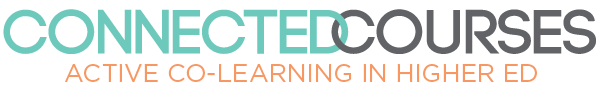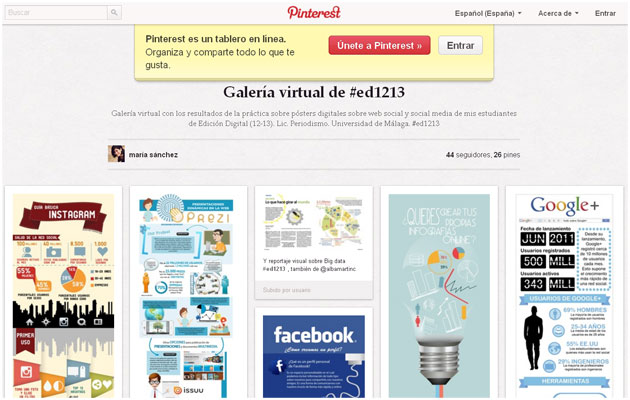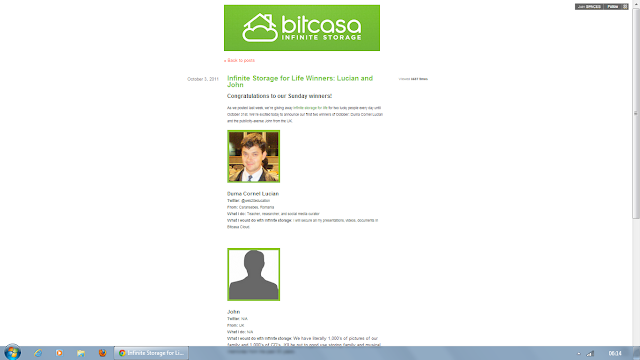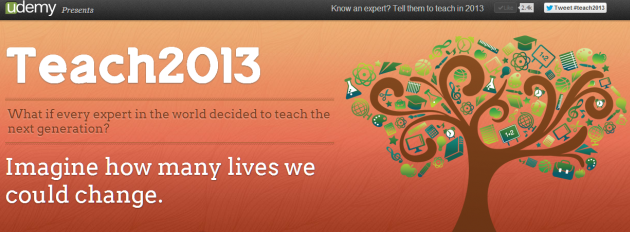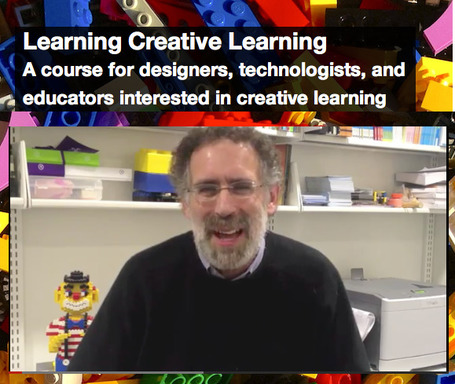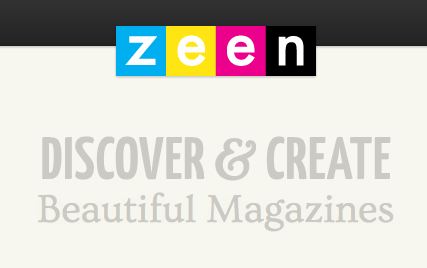Ollie Bray, our brilliant trainer from Intel Teach Essentials training course in Prague http://bitly.com/prgessentials invite all participants to join also Social Media in Learning and Education Project managed by EUN . Janice Richardson, manager of the project said last year when the project start ,, SMILE aims to investigate these issues and, through, an online learning course and mentoring techniques, not only encourage the take-up of social media in schools but also to map best practice in order to foster the exchange of ideas and experience”
You can download official Smile Project handbook free from here
and after you read the publication leave your feed-back, and add a comment to this blog post . smile handbook
The main purpose of this SMILE digital publication ‘Challenges and opportunities for schools and teachers in a digital word - Lessons learned from the 2012 SMILE action research project’ is to provide guidelines and examples to teachers on how to adopt social media in a school environment. “We believe that the SMILE report truly provides manageable steps on how to exploit the potential of these tools for the benefit of learners, both at classroom and institutional levels, in a pedagogically sound manner,” says Janice Richardson, Senior Advisor at European Schoolnet.
The report also advocates a response to the important issue of online safety that seeks to move beyond a ‘lock and block’ mentality, to a mindset that prefers to use education itself to give young people (and teachers) the skills, the knowledge and the insight needed to be able to use the bewildering variety of tools on offer in ways that minimise risk.
“Nothing is more important to Facebook than the safety of the people that use our site. We think that online safety is a responsibility shared amongst parents, teachers, teens, policy makers and companies like Facebook. Because today’s kids are growing up in a new and different world, we believe that working with partners like these researchers is critical to learning more about ways that we can continue to improve our product. We strive to be as innovative when it comes to safety as we are in every other part of our business, and the Digital Citizenship Research Grants program is just one small part of our overall safety program. We will continue to create new safety programs to emphasise our ongoing commitment,” says Joe Sullivan, Chief Security Officer at Facebook, speaking of the research grants. This project has 3 parts :
1. An online learning laboratory for 100 teachers from the 30 member states of EUN partnership to investigate and embrace the educational opportunities social media offers and for this reason Ollie Bray, our trainer introduce all of us in the beautiful world of social media related to SMILE Community of Practices, presenting the 1st part of the project in 6 units . For each unit, he give us introductory video to view, along with a written commentary and additional sources of information. We have also a list of links to explore and reflect on, and examples of interesting practice taken from both the education sector and beyond. At the end of each unit we made a series of tasks to help us deepen understanding, and gain practical experience of many of the issues discussed,more here
Social Media in Learning and Education (SMILE) - Video 2 of 6 Using social media in schools - whole school approach. from Ollie Bray on Vimeo.
Still the begining I must told you that I like verry much this project and for this reason I was involved in the discussions in 1st part of the project on the Elearning Platform managed by EUN http://leedu.eun.org/web/smile/home and for my research https://lucianecurator.contently.com/ I was accepted to be COP2 leader in part 2 of the project .
2.Research with the 100 learning laboratory participants to highlight trends and best practices for how social media is being used and can be used in classrooms;
The SMILE ‘learning laboratory’ was organised around a number of Communities of Practice that allowed more than 100 teachers from across Europe and beyond to study some critical aspects of the use of social media in learning and education:
· Social media - what is it?
· Social media - school policies
· Social media - pedagogical principles
· Social media - professional development (CPD)
· Social media - internet safety and responsible use
· Social media - challenges to adoption