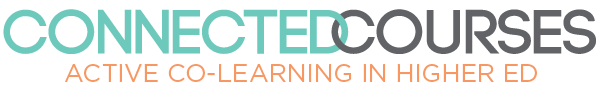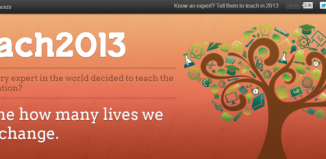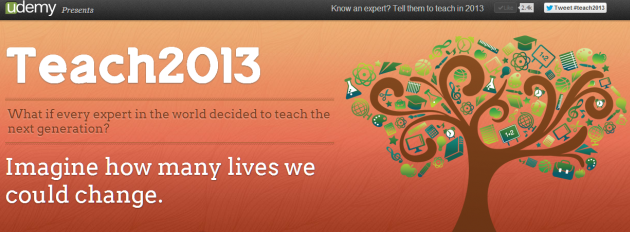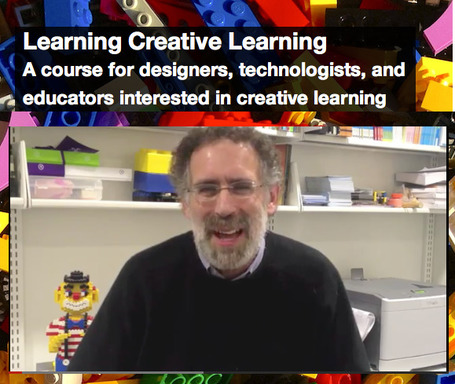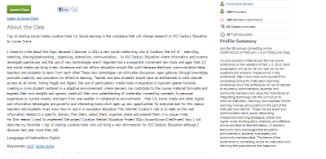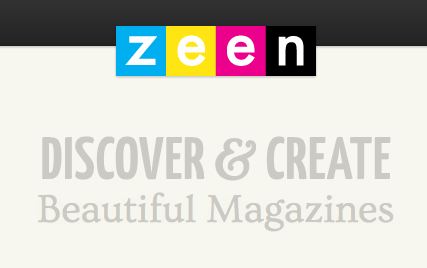The South by Southwest (SXSW) Conferences & Festivals (March 8-17, 2013) offer the unique convergence of original music, independent films, and emerging technologies. Fostering creative and professional growth alike, SXSW® is the premier destination for discovery.
Here you can wath live #SXSW Accelerator . Now Flesky is the big winner .
Stream videos at Ustream
Ever dreamt of an auto-correct system powerful enough to work even when you don’t look at the screen? Enter, Fleksy.Used today by thousands of blind and visually impaired users to type faster and easier than many sighted people, Fleksy is set to revolutionize the way people think about mobile devices and to challenge the traditional barriers in touch-screen typing for everyone.
Featuring Syntellia’s patent pending technologies, Fleksy uses the familiar QWERTY layout, coupled with probably the most powerful text prediction engine out there.
Tap typing, re-invented.
How Fleksy works
Fleksy allows users to type text on the familiar keyboard layout, by tapping on the screen. Our patent pending technology does not need accuracy – just tap on the screen and Fleksy will automatically detect the text you meant to enter – even if you have missed every single key.
It is like nothing you have used before.
Happy Typing!
SXSW GO is the official mobile app for getting the most out of attending SXSW 2013. The app allows you to view/build/share your schedule, network with other Attendees, navigate the trade show, stay connected to the social world and more!
New features for 2013 include Discover and Schedule Sharing!
Build your schedule online at schedule.sxsw.com or directly on your mobile device. With SXSW® GO, you also can sync your online schedule with your mobile device, so your info will always be up-to-date!
FEATURES INCLUDE:
Schedule – Search/browse the entire event list. Build your personal schedule or sync with your online account.
Discover – Visually browse event media to build your schedule.
Share My Schedule – Share your personal schedule with your friends and see what events your friends are attending.
Map – Find venues, get directions
Search – Quickly find events, venues or exhibitors via keyword search.
Tradeshow – Search/browse Exhibitors
Presented by Showtime
Powered by Eventbase from Xomo
‘Blipp’ any real world item carrying the 'blipp' instruction – such as magazines, newspapers, billboards, travel cards, logos or even grocery products. By simply holding your phone up in blippar mode to look at the image, it will magically jump to life with an exclusive content experience.Experiences might appear overlaid or ‘augmented’ over the real-world image or object (such as interactive games or magical digital apparitions); or it could take the form of a simple web-link (to watch a trailer, visit a website or ‘like’ on facebook), or perhaps an exclusive ‘take-away’ - something simple which downloads immediately to your phone for future use (such as a coupon or recipe). You won’t know until you ‘blipp’...Always free to users, blippar is a magical new way for your favourite publishers, brands and retailers to get exciting new messages, offers, experiences and helpful real-time information to you. Simply 'blipp' for more!
How it works:
• Browse the in-app catalogue or look for a blippar [b] instruction in the real world• Hold your phone up in blippar mode and fill the screen with the image or object
• Blipp!
• No photo-taking - just hold, wait, enjoy and share!
Younity gives you access to all your files, from all your devices, without ever needing to "sync" your mobile devices again. younity creates a personal cloud for all your files, built from your devices. With younity, you have all your music, photos, videos and documents on all your devices - regardless of storage. All your files, from all your devices, all the time.
younity gives you instant, easy access to all your music (including iTunes libraries/playlists), videos, photos and documents on every computer you own. By first installing younity on each computer you have, you simultaneously have access to all files stored on all devices via your iOS device.
The "personal cloud" is a private cloud - we don't store your files online, can't access them and don't know anything about you or your files.
You don't have to log into each computer or browse them separately. You don't have to put files in special folders or flag them to be synchronized. There is no storage limit because you are streaming files from your devices, so you can have 2GB, 2TB or 2PB of files. If you want to download your files to local storage (for "offline use"), you can, but it isn't a requirement.
Just use every device the way you always have and know that you can have access to any file stored on any device you own.
younity even converts unusable file formats (e.g. WMA, OGG, etc.) to iOS-compatible formats in real-time when you stream, so you can keep your media in whatever format you like.
You can even search for files across all devices simultaneously, without having to even know which device a file is stored on.
younity is compatible with iOS, Mac OS X, Windows and soon Linux. Make sure that you first install younity on each and every computer (desktop and laptop), then install on all your mobile devices and enjoy unlimited access to all your files.
Yappem TM is a unique, social platform that empowers and rewards users who want to interact, support, and share their daily brand and product experiences with their friends and family. Users will benefit from the ability to learn from their Yappem friends, as well as other users with similar customer experiences, when they are sharing experiences, researching, purchasing, or troubleshooting pr0ducts and brands.
The Yappem experience is unique as it is the first social platform where users can focus specifically on their daily experiences with brands and products.
Compete in "Missions" to earn gift cards to your favorite brands and stores.
User’s can join brand communities to collaborate with similar customers and get rewarded for your loyal customer input.
Not only are you rewarded for expressing your experiences about brands, but you can also reward other users for participating and interacting with your posts.
Privacy is very important and you will enjoy the ability to set your privacy settings on each and every post – Yappem will never automatically post to Twitter or Facebook unless you enable that option on your post!
1. Scroll through the latest videos
2. Pick the best to build your newscast
3. Tap play and watch what's up in the world.
Or, if you're short on time, let Watchup generate your newscast automatically:
✓ Tap the "ON" button and watch the freshest video segments from the news channels you use the most.
✓ Or ask Watchup to deliver your Scheduled Newscast daily. Set the duration and time, and Watchup will remember to deliver the best videos from the sources you watch the most at the appointed hour every day.
The more you use Watchup, the smarter it gets!
Watchup makes your breaks smarter, because your newscast will play continuously while you enjoy your breakfast or relax.
Want to edit your channel lineup? Tap “+” to discover new voices that will enrich your day.
Watchup is free, it takes very little space on your iPad, and it helps you watch smarter.
INTERACTIVE
Don’t trap your data in a static image. Let it loose and turn numbers into interactive stories. Make your data fun.MOBILE-AWESOME
You can be as big as a high-res Thunderbolt Display or as portable as any smartphone. Our responsive visualizations are designed to scale.
LIVE DATA
Life is too short for yesterday’s news. Connect live data and change it whenever. Hitting ‘publish’ isn’t the end of the story; it’s just the beginning.
EASY AS PIE
You don’t need to be a programmer, a designer, or a data analyst. Heck, you don’t even need a tutorial. Drag and drop, rock and roll.
Plotter is a social mapping app that lets you easily create, share, crowdsource and discover maps on your phone and ipad .
CREATE MAPS OF MULTIPLE PLOTS (LOCATIONS)
Finally, a mobile map app that lets you plot maps of multiple locations that can easily be turned on and off whenever and wherever you need them. There is no limit to how many maps you can create.
RECOMMENDATIONS
We all have those friends you can rely on for a great recommendation. Plotter makes it easy to crowdsource your maps from your friends on Facebook and Twitter. All you have to do is create a map and then sit back and see what they recommend. Once a friend posts a plot for you, it will automatically show up in your Activity feed to easily add to your map or ignore.
THE MAP ROOM
Not in the mood to create your own map? The Map Room holds a collection of featured and popular maps that have already been curated by experts and the Plotter community. Keep checking back, as the Map Room grows everyday.
FRIENDS
Find and follow your friends to see what maps they're creating. You can easily recommend plots to their maps, and even take maps you like.
SEARCH
Search for addresses and locations just like you would on those other map apps. Once you find a location, you can add it to one of your maps or just view details like a phone number, website and reviews.
PATHS
Heading out for a trip to the city and want to route the day's activities? Paths allow you to set either a walking or driving path between all of the locations on a map. Simply order the locations as you'd like and you'll get a color-coded path you can follow. Access paths by swiping one of your maps in the left column list view.
There are two ways to share on Koozoo:
For mobile broadcasting, just download the Koozoo App to your current iPhone and start sharing snippets throughout your day.
For 24/7 broadcasting from your home of office, download the app to your old iPhone, install the old phone in your window (we’ll even send you a free window mount!), and share your view. All you need is WiFi, a power outlet, and a clear view of any street or public place.
EasilyDo is a smart assistant that pulls actionable information from your calendar, email, contacts, Facebook, etc. into one feed, alerts you at the right time, and offers to get tasks done for you with one tap – no to-do lists, no digging, no app-juggling. EasilyDo makes everyday tasks simpler and saves time. Features: Never Miss Something Important AgainGet birthday reminders, event invites, and important updates shared by your friends; send your wishes, e-gifts, RSVPs, congratulations and support — be there for your friends.
✓ Easily Navigate Your Day
Get ‘time to leave’ alerts and directions to your home, work, or next appointment; auto-dial into calls; text to say you’re on the way or running late — what you need when you need it.
✓ Stay Organized with Zero Effort
Merge duplicates in your address book, add contacts from recent emails, and file receipts into an email folder automatically — taking care of the niggling things that you always mean to get to and don’t.
Tempo is like having your own personal assistant prepare you for what’s next. It’s the only mobile calendar that intelligently enhances your meetings and events by connecting emails, contacts and location to your calendar. Tempo puts more in your calendar so you get more out of your day!
With details displayed right in your Tempo calendar, you’ll never again fumble across apps trying to complete a simple task, such as finding a meeting agenda or someone’s phone number. Tempo fills in the details even when you don’t enter them in your calendar. It knows what you need and what you want to get done. The more you use Tempo the smarter it gets!
Bringing Tempo to your busy day saves you time and eliminates the hassles that can come with preparing for your next meeting. With just one tap, you can:
• Send a pre-populated “running late” email or text
• Dial into conference calls – Tempo handles the passcode
• Get directions, parking and estimated driving time
• Review emails that pertain to the meeting
• Open related documents
• Quickly reach attendees via phone, email or text
• Find the exact location even if you don’t have the address
• Browse attendees’ LinkedIn profiles
• Connect to Foursquare and Yelp
• Get estimated driving time
• Wish your friends happy birthday on Facebook
• Know your flight status
• Use Siri to create your next calendar event or meeting
And so much more!
Tempo intelligently connects your calendar to your accounts and apps, including:
Contacts:
• Google Contacts
• Microsoft Outlook Contacts
• iPhone Contacts