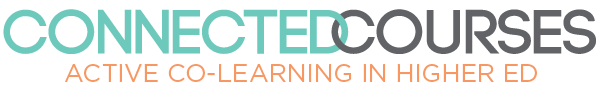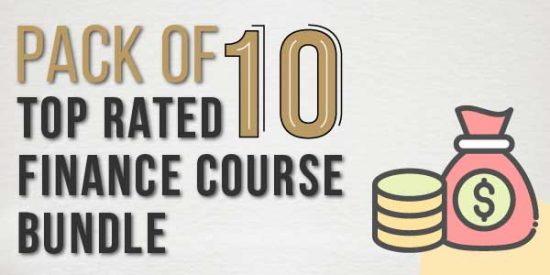
Pack Of 10 – Top Rated Finance Course Bundle
https://www.simplivlearning.com/bundle/pack-of-10-top-rated-finance-course-bundle
Instructors
- simplivllc
Country
United States
Date(s) course is being taught
- 07/11/2020 to 1/8/2023
Description
Courses Included In The Bundle
Xero Online Bookkeeping
Xero Online Bookkeeping
Xero Accounts course is about how to use Xero based on the most popular functions which you as a Xero operator needs to know how to use, in order to be proficient in using the software.
The learning is structured in a practical way. You are given a practical scenario assignment. There are various tasks to complete. You are given the task to do and have a go at, and then the video answer is available. It is suggested that you:
Read the task
Watch the video
Have a go at it yourself on your own system
Rewatch the video (if necessary) – to reinforce the learning
You’ll learn how to set up a Xero system from scratch, how to enter opening balances, post customer invoices and credit notes, post supplier bills and credit notes, pay suppliers, petty cash, prepare a VAT return, reconcile the bank, reconcile the credit card, post journals, use the payroll function, write off bad debts, run reports amongst over things.
This is a useful course if:
You are thinking of working with the software,
You are going for jobs which have a requirement for you to be able to use this software
You want to put this skill on your CV, or
You are a bookkeeper or accountant and will be using this for clients or even
You run your own business and want to know how to use Xero for yourself.
You will need to access to Xero Online. We give you the link to access the FREE online version. This will be sufficient The instructor is online to answer student queries daily and is in the middle of writing a book about this software.
The course materials includes:
The handout of the assignment task
Show you how to access the software for free
Successful completion of the course is the equivalent to being at the level of having a level 2 certificate in computerised accounts.
The course will take about 6.5 hours to complete.
Who is the target audience?
Bookkeepers and Accountants who will be using this for their clients
Students who are going for jobs where the requirement is working knowledge of Xero
Those who have studied accounting, but want practical knowledge of how to use a popular accounting software which will help them find employment
Previous knowledge of accounting is not presumed or required
Worth $ 49.99 $9.99
Payroll Management
Payroll Management
This Payroll course is all about payroll management, how to calculate the payroll and general overall understanding about what payroll is and the legal requirements in place, the forms, the deadlines, the process and procedures. We look at different software so that you can understand the functionality – and how to perform calculations. We give you the overall picture that you as a Payroll Manager would need to know, in order to be proficient in doing the payroll.
There is a practical scenario assignment. There are various tasks to complete. You are given the task to do and have a go at, and then the video answer is available. It is suggested that you:
Read the task
Watch the video
Have a go at it yourself on your own system (we give you the links to access the payroll software for free)
Re-watch the video (if necessary) – to reinforce the learning
You’ll learn how to become an employer, how to set up a new starter (employee), how to enter opening balances if they’ve given you a p45 from a previous employer, how to run payroll for various time slots – weekly, fortnightly, 4 weekly or monthly, how to calculate the net and gross, various terminology such as gross, net, NI, PAYE, cut off days, wages, salary, attachment of earnings, pension.
We cover the rules of being an employer, how to set up to become an employer and the various governing bodies that you should be aware of – particularly the HMRC, the Student Loans company and the Pensions Regular. We look at when and how everyone should be paid and the penalties for missing deadlines. The various forms to fill in and what type of information you should collect from everyone upon starting with your organisation and what to give them when they leave. We look at how to integrate the payroll with other functions – such as your accounting software, the reports to run and keep, the journal entries and what is going on behind the scenes and the true cost of employing people amongst over things.
We look at regular payments such as wages, and discretionary payments such as bonuses and commissions. We look at how to calculate sick pay and the difference between gross pay, net pay, take home pay, and employers national insurance NI and employees NI and employers pension contribution vs employee pension contribution.
This is a useful course if:
You are thinking of employing people
You are going to take responsibility for getting the wages right
You are going for jobs which have a requirement for you to be able to know payroll and use payroll software
You want to put this skill on your CV
You are a bookkeeper or accountant and will be offering payroll services
You run your own business and want to know how to run the payroll for yourself.
You will need access to the various payroll software that we use and demonstrate. We give you the link to access the FREE online version. This will be sufficient.
We will look at: Bright Pay,
The course materials includes:
The handout of the assignment task
Show you how to access the software for free
Successful completion of the course is the equivalent to being at the level of having a level 2 certificate in computerised payroll.
The course will take about 5 hours to complete.
No previous knowledge is required or presumed. We start right from the very start – as to how to register to be an employer and set up a payroll for your business, to running basic payrolls with just an annual salary, to running payroll with absences (so including deductions), pensions set up and how to pay what is due to the relevant authority and by when, how to account for this in your accounts and what to do when someone leaves and the year end process. You will learn something new.
Who is the target audience?
Bookkeepers and Accountants who need to have an understanding of the UK payroll system
Students who are going for jobs where the requirement is working knowledge of how UK payroll works
Previous knowledge of accounting or payroll is not presumed or required
Those who have studied accounting, but want practical knowledge of payroll
Worth $ 49.99 $9.99
Quickbooks Online – Level 2 Bookkeeping
Quickbooks Online – Level 2 Bookkeeping
Quickbooks Online Accounts course is about how to use Quickbooks Online based on the most popular functions which you as a Quickbooks Online operator needs to know how to use, in order to be proficient in using the online software.
The learning is structured in a practical way. You are given a practical scenario assignment. There are various tasks to complete. You are given the task to do and have a go at, and then the video answer is available. It is suggested that you:
Read the task
Watch the video
Have a go at it yourself on your own system
Rewatch the video (if necessary) – to reinforce the learning
You’ll learn how to set up a quickbooks system from scratch, how to enter opening balances, post customer invoices and credit notes, post supplier bills and credit notes, pay suppliers, petty cash, prepare a VAT return, reconcile the bank, post journals, run reports amongst over things.
This is a useful course if:
You are thinking of working with the online software,
You are going for jobs which have a requirement for you to be able to use this software
You want to put this skill on your CV, or
You are a bookkeeper or accountant and will be using this for clients or even
You run your own business and want to know how to use Quickbooks for yourself.
You will need to have access to a Quickbooks Online. The instructor is usually online to answer student queries for 2 hours each day.
The course materials includes:
the handout of the assignment task
access to the QuickBooks Online software for FREE for 21 days
A 384 page manual on QuickBooks online
Successful completion of the course is the equivalent to being at the level of having a level 2 certificate in computerised accounts. The next step would then be to take our QuickBooks Online Level 3. Note – there is no level 1.
The course will take about 3-4 hours to complete.
Who is the target audience?
Students who are going for jobs where the requirement is working knowledge of Quickbooks Online
Those who have studied accounting, but want practical knowledge of how to use a popular accounting software which will help them find employment
Previous knowledge of accounting is not presumed or required
Worth $ 49.99 $9.99
Accounting for Beginners – By Chris Moore
Accounting for Beginners – By Chris Moore
This course will cover the two main areas of finance & accounting :
The Income Statement / Profit & Loss Statement and what to look out for in business meetings
The Balance Sheet and why this important statement is not complicated, even though the US and UK have a different style of presenting it
Who is the target audience?
This course assumes that you either work in a business, or have entrepreneurial ambitions to control your own business
People wanting a career in a Finance department
Entrepreneurs
Non-accounting executive who needs to understand more about the Company’s finances
Worth $ 49.99 $9.99