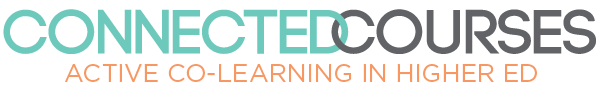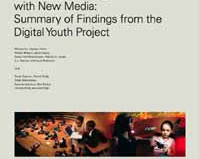Syndicated
A Singapore Case Study In How Educators Should NOT Use Social Media
Skate Life
Wikimedia and the Future of Public Media
PARCians in Second Life
Immersed in Social/Virtual Media
Announcing the Digital Media and Learning Hub, dmlcentral.net, and 2 new books
First Annual Digital Media and Learning Conference
Sociocultural Contexts of Game-Based Learning
Second Life Highlights
An Architect Teaches in the Metaverse
Chichen Itza in the Real and Virtual World
International literature review on new media practices
Living and Learning with New Media: Summary of Findings from the Digital Youth Project

It's been over three years in the making, but we are at long last releasing the results of our Digital Youth Project. The goal of this work was to gain an understanding of youth new media practice in the U.S. by engaging in ethnographic research across a diverse range of youth populations, sites, and activities. A collaboration between 28 researchers and research collaborators, this was a large ethnographic project funded by the MacArthur Foundation as part of their Digital Media and Learning initiative. I was one of the PIs on the project together with Peter Lyman, Michael Carter, and Barrie Thorne.
The project has been quite a journey, and has been by far the most challenging and rewarding research project I've undertaken so far. It tested my skills at so many levels -- fieldwork, conceptually, theoretically, and in management. I feel so fortunate to for the opportunity to have undertaken this project with fabulous colleagues and a team of graduate students and postdocs who taught me so much along the way.
I'm particularly proud of the shared report that we have just released, which was a genuinely collaborative effort, co-authored by 15 of us on the team, and including contributions from many others. We took a step that is unusual with ethnographic work, of trying to engage in joint analysis rather than simply putting together an edited collection of case studies. We spent the past year reading each others interviews and fieldnotes, and developing categories that cut across the different case studies. Each chapter of the book incorporates material from multiple case studies, and is an effort to describe the diversity in youth practice at it emerged from a range of different youth populations and practices.
You can find all the details in the documents linked below, and a summary of our report. The book is due out from MIT Press next fall, but in the meantime you can read a draft of it online. Our book is dedicated to the memory of Peter Lyman.
Sadly, I won't be able to attend, but my team will be celebrating the release of our report at a reception at the American Anthropological Association meetings in San Francisco. Saturday November 22, at 6:30-8:00pm, San Francisco Hilton & Towers, Golden Gate Ballroom.
Click here to download a two-page summary of the report.
Click here to download the summary white paper.
Click here to access the full report.
Click here for the press release and video being hosted by the MacArthur Foundation.
Second Life + Social Media on Slideshare
Mundaneum
Le Mundaneum à Mons (Belgique) Not for the faint of heart--an article from the NYT on the "true" inventor of the internet (?) led me to the flickr images tagged with Mundaneum. View as slideshow and prepare for cognitive whiplash... I haven't blogged here for a long time, but this mini-voyage inside my head seems most appropriate for the enlightened HASTAC crowd.