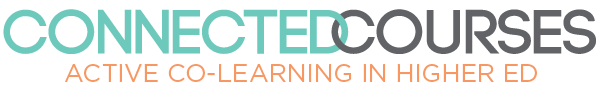Home Syndicated
Syndicated
This is the firehose, all external content syndicated into the site.
ePortfolios in Word Press
Introduction to Wordpress ePortfolios from Michael Paskevicius
I am uncomfortable….
with this week's topic! "Is books making us stupid?" Now I haven't even watched Dave's video and I haven't read anyone's post because in my mind I am thinking "Uh, no?!" and "Fix the grammar!" So I know Dave is being deliberately provocative to try and...
Creativity Becomes an Academic Discipline – NYTimes.com
Creativity Becomes an Academic Discipline - NYTimes.com: 'via Blog this'
Monasteries to Monotony for #Rhizo14
I think the idea of books being linked with stupidity suggests first of all that prior to books, we were less stupid. Then, books coming along gradually disintegrated what we know by insisting on new ways of unknowing. Initially, I agreed totally wit...
Back to School: The Podcast (Season 2)
Pat Berry and I dusted off the microphones and started our Season 2 podcast of Back to School. In the first episode we discuss alternatives to the Learning Management System, which we see as a platform that simply replicates bad pedagogies. We also discuss the move at the University of …
Non-profit feeding kids, second life and music
The Drax Files: World Makers [ Episode 16: Feed A Smile]
Anant Agarwal: Why massive open online courses (still) matter
“I am a MOOC addict!”
#rhizo14: W3: Embracing Uncertainty
I’m really setting my own curriculum this week - too busy yet to engage with much of the course - except reading a few blogposts - and wrestling with my own version of uncertainty. So we co-developed and hosted ALDinHE’s Look-Make-Learn Visual Transformations in Learning, Teaching and Assessment Conference - and that was us embracing uncertainty.
I couldn’t quite believe how nervous I was at co-running an event that was supposed to be *fun*… but perhaps that was the point. In these target-driven, league-table-orientated times; the notion of running an event designed to be enjoyable and inspirational – with spaces for participants to set their own goals, define their own learning, take away their own messages…suddenly seemed not only uncertain but quite literally foolhardy. Oh good grief – are we ready for that!!
So on Tuesday 28th January we transformed our teaching room: tables were covered with sugar paper, there was plasticene, fat colourful felt tips, multi-coloured paper, collage materials – and beautiful golden toffees… The space was joyous, the people willing… the activities engaging (and – dare to say it – jolly good fun) … The day was joyful.
Prof Digby Warren opened the event making a pithy case for the value of the creative arts across the disciplines; to encourage deep inquiry and alternative modes of thinking and being. Pauline Ridley had us drawing on the table – and inspired me all over again with her arguments for visual practices. I especially love the account of the Community Arts Project where the overalls were the embodied Learning Logs – instantaneous and alive – and when mounted on mannequins a bizarre but beautiful exhibition of the learning that had taken place.
Debbie Holley and Phillip Howlett from Anglia Ruskin’s Education Dept. demonstrated a project they ran with trainees science teachers – where they made stop-frame animations of scientific topics… and had us making our own stop-frame animations to boot. I have never before seen so many adults having such meaningful fun with plasticene!
Tom Burns and I (Sandra Sinfield, that’s me) celebrated the cool MOOC learning (you know who you are #edcmooc, #artmooc, #artinquiry, #ds106 – and, yes, #rhizo14) that we’ve embedded in the deleuzian module (oh yes!) Becoming an Educationalist. Fun was hopefully had exploring the role of Collage, Cabinets of curiosities, Memory envelopes, Installations and Digital art - for teaching, learning and as creative research methods – especially when everybody got cutting, sticking, making, doing, looking and learning.
Chris O’Reilly introduced some of his reflective animations before prompting everybody to produce their group animation of the day – and Visual Scribe Raquel Duran in a coup de theatre recorded the whole event on the wall!
But as I’ve said before - those are just words! Check out Chris’s website of the day:
http://learning.londonmet.ac.uk/epacks/look_make_learn/It’s chock full of the animations, the wall art, the voices, resources, PowerPoints and PDFs… and links to a host of pictures that just burst with the energy that was there – and no – that wasn’t a kids’ party – that was what happens when academics do it with colour!
I started the day literally shaking with uncertainty: would there be confusion – revulsion – revolt – hostility? Worse – would there be laughter – derision – shame? I don’t know – may be somewhere there was – but you know what – it looked like a great day – it sounded like a great day – and I experienced an uncertain joy!
Uncertain, Uncertainty and I don’t know!
I sometimes wonder why I bother to write my thoughts down as there are so many thoughtful responses and replies to the "uncertainty" question Dave Cormier posted this week in #rhizo14. Often I write to clarify my own thoughts on my path to figuring out the "I don't know, but I hope to find out/understand." And I read from the community to help me in that process and also from the sheer delight of seeing how other people think, because it is not how I think.
There is Kevin's excellent post on how he views uncertainty which marries nicely with my ideas about change. It helps that one of the books that was recommended during ETMOOC (I think) was the "The Half Life of Facts: Why Everything We Know has an Expiration Date" by Samuel Arbesman. What we learn changes and mutates over time, as does what we teach. Where's Latin, for example? I only got one year of Latin because there were not enough students who wanted to take it ( I loved Latin too!) And yet Latin was the staple of higher education 100 years ago.
I loved Jaap Bosman's post about the place of wonderment in uncertainty. I know I feel anxious and frustrated as I learn new things, but also exhilarated and I am soooo pleased with myself when I finally understand how something works. Learning something is rather like opening a present (and I rip my presents open rather than try and save the wrapping paper, though that has been changing too as I grow older!)
Lou Northern's discussion about the place of ego and it's barrier to being open to uncertainty was a great read but I, like Frances Bell, was struck by this phrase "What am I assuming that makes me so sure that I’m right?" I love this.
But really, I am not sure about the idea of embracing uncertainty. Life is uncertain at its core and the only way we have to deal with it's very unpredictable-ness is by clinging to certainties. When we teach in the elementary panel, we are encouraged to create a place of safety for the learner. Isn't that in conflict with the idea of embracing uncertainty? For life and sometimes learning are not safe. Can we only embrace uncertainty at a certain age? When we have internalized the reality of living in an uncertain world?
Certain things are certain for now. The sun will rise and fall, everything born will die, gravity still works, ice is cold. So should we only teach the concrete, for only that is true and all else, fleeting and ephemeral?
I don't know.
There is Kevin's excellent post on how he views uncertainty which marries nicely with my ideas about change. It helps that one of the books that was recommended during ETMOOC (I think) was the "The Half Life of Facts: Why Everything We Know has an Expiration Date" by Samuel Arbesman. What we learn changes and mutates over time, as does what we teach. Where's Latin, for example? I only got one year of Latin because there were not enough students who wanted to take it ( I loved Latin too!) And yet Latin was the staple of higher education 100 years ago.
I loved Jaap Bosman's post about the place of wonderment in uncertainty. I know I feel anxious and frustrated as I learn new things, but also exhilarated and I am soooo pleased with myself when I finally understand how something works. Learning something is rather like opening a present (and I rip my presents open rather than try and save the wrapping paper, though that has been changing too as I grow older!)
Lou Northern's discussion about the place of ego and it's barrier to being open to uncertainty was a great read but I, like Frances Bell, was struck by this phrase "What am I assuming that makes me so sure that I’m right?" I love this.
But really, I am not sure about the idea of embracing uncertainty. Life is uncertain at its core and the only way we have to deal with it's very unpredictable-ness is by clinging to certainties. When we teach in the elementary panel, we are encouraged to create a place of safety for the learner. Isn't that in conflict with the idea of embracing uncertainty? For life and sometimes learning are not safe. Can we only embrace uncertainty at a certain age? When we have internalized the reality of living in an uncertain world?
Certain things are certain for now. The sun will rise and fall, everything born will die, gravity still works, ice is cold. So should we only teach the concrete, for only that is true and all else, fleeting and ephemeral?
I don't know.
Enforced Independence/Learned Helplessness
So this week in Rhizo#14 (Rhizomatic Learning) we've been asked to discuss Enforced Independence or what happens when we give people the opportunity to make educational choices in what they choose to learn, how they approach tasks and complete/not comp...
Reflexionando y representando mi PLE: aprendizaje personalizado en red
En las últimas semanas ando participando, esta vez como alumna, en varias experiencias de aprendizaje interesantes, como #eduPLEmooc, de Educalab, y, más recientemente, un curso sobre adquisición de competencias a través de los llamados PLEs, personal learning enviroment, a modo de entornos de aprendizaje personalizados en red, que realizo a través del Plan de Formación [...]
Learning Design
Design for Learning How can I design a learning environment that will best enable learning? Make it real. Choose to do a project that you are personally passionate about, something that will make a difference(change the world). Make or do something. Create artifacts. Self-reflection. Record what your thought, did, would do differently, etc. Network. give/get feedback […]
The Lost 1984 Video: young Steve Jobs introduces the Macintosh
For the story behind this video go to http://scottknaster.blogspot.it/2014/01/how-lost-mac-intro-video-was-found-and.html
Happy Birthday Apple
You changed my life 25 years ago… when as a pasteup artist, the little advertising newspaper in California I worked at got a couple of macs in. They were just black and white –not even grayscale. But this began the role to me becoming a graphic artist. Thanks you Steve Jobs!