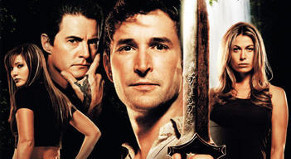Organizers
Feed WordPress 101: Feeding The Machine
Feed WordPress 101: Installing and Setting Up The Machine
Feed WordPress 101: The Basics
Building Connected Courses: Feed WordPress 101
Hello (Connected Courses) World
Connected courses are about connecting learners with each other and with networks in the world outside the classroom. They don’t have to be massive, but they can be. They do include videos and texts, but they are more about fostering cooperative communities of discourse than about passing quizzes about content. They connect classrooms and course cohorts within location-based institutions to learners and networks elsewhere in the world. They are about co-learning, trans-media, and codesigning the courses. (For more about connected learning in general, see this resource) I’m thrilled at the prospect of spending next week with many people who have been my guiding stars and mentors in online learning — I won’t list them here, but you’ll see their posts showing up here soon — planning an open, connected course for educators who want to create open, connected courses. Our course will begin in late September and run into December, with a group of facilitators lecturing, blogging, and commenting each week.
Hello (Connected Courses) World
The ImageSeek Mozilla Webmaker Teaching Kit
To Badge [Yourself] or to Be Badged?
A Juicy Associative Trail
The CLMOOC Bank: It Flies!
:For Librarians
Enter the Librarian.
[caption id="" align="alignright" width="200"] made for TV gone B Movie Franchise![/caption]
In the fall, we will be running Webmaker Training: For Librarians as our first specific interest group. In thinking about the specific learning modules librarians would need, I felt like I need a little bit of backup. So I used me some connected networking skills and I reached out to some Mozillians who know libraries and librarians*.
made for TV gone B Movie Franchise![/caption]
In the fall, we will be running Webmaker Training: For Librarians as our first specific interest group. In thinking about the specific learning modules librarians would need, I felt like I need a little bit of backup. So I used me some connected networking skills and I reached out to some Mozillians who know libraries and librarians*.
Notes about this audience
1. Jennie said that one of her favorite quotes from the “sleep cell librarian crew” in our community was“Librarians are trained by vendors.”She explained that it’s normally proprietary software that ends up in libraries and, thus, librarians are helping people use that stuff. Solution 1: We’re a “vendor”, our software is the Web. Bam. 2. It was also pointed out to me that whether or not a librarian can justify his participation in #TeachTheWeb to a library director will determine if the modules are successful or not. Solution 2: Everything is open and free. I guess that most libraries in N. America are members of the ALA, but their e-learning resources are…uh…not free. Also, there’s not much in the way of information literacy or digital making in their e-learning catalog, so programs like Webmaker Training can augment. I don’t really know what a library director is looking for, but libraries are the perfect establishments for things like Maker Parties, digital skills workshops, web - ahem - literacy work. 3. There is a huge age gap in librarians, so there’s also a huge skill gap when it comes to technology. Solution 3: Karen suggested facilitating connections between generations, and I like this idea. I also think that modules for developing specific technical skills are a good idea. 4. There’s a difference between academic vs public libraries. [caption id="" align="alignnone" width="300"]
 Public[/caption]
[caption id="" align="alignright" width="291"]
Public[/caption]
[caption id="" align="alignright" width="291"] Academic[/caption]
Solution 4: I think we can solve this with modularity. Kaitlin and Greg over at the Mozilla Science Lab and Software Carpentry have been working with academic research librarians, so we have a jumping off place for things like data skills, indexing, unix, etc. I mean, look at these lessons.
5. There’s a difference between urban vs rural libraries.
Solution 5: Oh yeah, I know! What can a rural librarian teach an urban librarian and vice versa? How does technology play a part in each library? What resources do libraries need? Let’s MAKE them together!
6. Librarians have some of the pedagogy stuff, so we need to have a stronger focus on the technical details.
Solution 6: That aligns with my sense that we need some smaller more focused “skill” modules ;) It was also mentioned that Webinars, videos and anything people can consume at work world be helpful, so I’m thinking popcorn videos should make their way to http://training.webmakerprototypes.org
7. This group needs to understand how they can use this network and why it’s valuable to them.
Solution 7: This is a discussion we should have together, but we have lots of case studies we can put together in an easily digestible format. Webpage to ebook anyone?
Academic[/caption]
Solution 4: I think we can solve this with modularity. Kaitlin and Greg over at the Mozilla Science Lab and Software Carpentry have been working with academic research librarians, so we have a jumping off place for things like data skills, indexing, unix, etc. I mean, look at these lessons.
5. There’s a difference between urban vs rural libraries.
Solution 5: Oh yeah, I know! What can a rural librarian teach an urban librarian and vice versa? How does technology play a part in each library? What resources do libraries need? Let’s MAKE them together!
6. Librarians have some of the pedagogy stuff, so we need to have a stronger focus on the technical details.
Solution 6: That aligns with my sense that we need some smaller more focused “skill” modules ;) It was also mentioned that Webinars, videos and anything people can consume at work world be helpful, so I’m thinking popcorn videos should make their way to http://training.webmakerprototypes.org
7. This group needs to understand how they can use this network and why it’s valuable to them.
Solution 7: This is a discussion we should have together, but we have lots of case studies we can put together in an easily digestible format. Webpage to ebook anyone?
Digestion.
I’ve had quite a bit to think about in terms of how :For Librarians can fit into overarching visions of what Webmaker Training is or should become. These are my initial thoughts after digesting everything the “Mozillarians” had to say. I’d appreciate it if you collaborate with me on this by giving feedback, adding thoughts, curating content, donating ideas for good make prompts and otherwise help me push :For Librarians further.Ideas for NEW modules
- Logistics (how to organize a Webmaker event / Maker Party - could be an education remix of the Event kits!), maintaining and developing free public spaces (finding funding and programming opportunities, understanding distribution).
- Building Online Networks (setting up a blog, HTML basics, online networking)
- Privacy and Security for Public Spaces (How to make online anonymity default, 3rd party cookies, https, do not track, Lightbeam)
Ideas for Building :For Librarians
As I said, we have lots of amazing baseline content. We don’t need an entirely new Building module, we need learning activities that would be valuable to lots of librarians. So what does each librarian want to make that would immediately benefit his/her library? A couple ideas for make prompts:- Make your typical learner profile (who are your largest group of patrons? Marginalized teens? Seniors? Children?)
- Teaching Kit for Computer Basics (click, double click). I found this resource, got excited about what the community could do with it.
- Top ten programs at your library
- Top ten problems your library has
- Teaching Kit for Searching (Especially in North America, library patrons are often elderly or disadvantaged who need basic training in everyday internet usage. Librarians are teaching people how to find health info, filing taxes, etc. How can we teach those basic skills in a way that people to keep coming to the library to level up?)
- What else? Help!
Discourse discussions we should have
- Best practices for encouraging critical literacies Honest and Open communication; (Exploring - could be based on typical learner profile) Community building (Connecting - could be based on “top ten programs”)
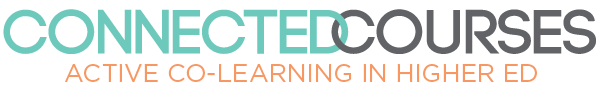

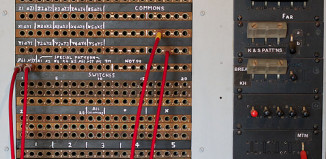

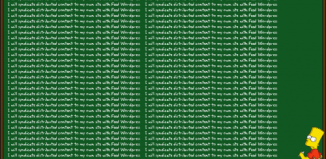


![To Badge [Yourself] or to Be Badged?](http://connectedcourses.net/wp-content/uploads/2014/07/8216472043_bcd7bf2fa5-326x159.jpg)